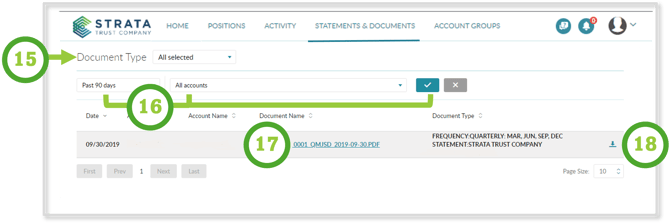Where can I find my quarterly account statements, tax forms, and/or account number?
View or download copies of your STRATA quarterly account statement, common IRS forms (IRS Form 1099-R, IRS Form 5498), RMD notifications, and reminders through our online account portal.
Locate documents
The Statements & Documents tab provides a list of all documents available to the user such as STRATA statements, common IRS forms (IRS Form 1099-R, IRS Form 5498), RMD notifications, and reminders. The documents may be sorted, viewed, downloaded, or printed from this tab.
Quarterly statements video guide:
In this tab you can filter data by:
-
- Document Type (15) - View all documents or by document type.
- Account (16) - If multiple accounts are listed within the profile, you can sort data by individual accounts or view data for all accounts.
- Date (16)- View account information by selecting a date range. Once you have selected your sort parameters, simply click
 to apply the filters.
to apply the filters.
-
Quick View (17) - Click the document name link to preview the document.
-
Download & Print (18) – Click the
 icon to download and print a pdf version of the document.
icon to download and print a pdf version of the document.
Locate your STRATA account number
For security reasons, STRATA does not provide full account numbers on quarterly statements, invoices, or electronic communications. To view your full STRATA account number, log in to your account - you will find it on the Home Tab (shown below) and on the Statements and Documents Tab. You may also view it on any STRATA-issued tax document.
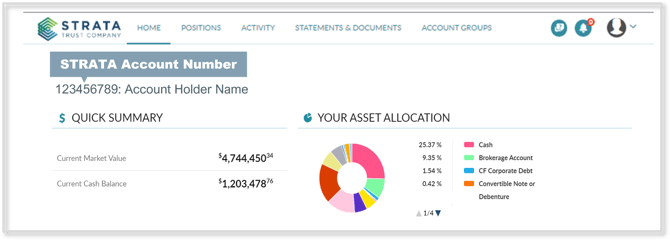
Learn more
Review general navigation, access more video guides, and helpful tips to get the most out of your account. Use the clickable table of contents or quick links to jump to specific sections.
- Account portal overview
- Navigation tabs
- Home - Quick overview of your STRATA account
- Positions - Detailed view of assets
- Activity - Detailed view of account transactions (deposits, fees, value changes)
- Statements & Documents - Account-related documents (statements, IRS forms, RMD reminders, and notices)
- Account Groups - Customizable account grouping for easy organization of multiple accounts