Individual investors: How to set up online account access
STRATA provides individual investors with a secure online portal to easily view and manage their assets.
Initial online portal access
To access your account through the STRATA online portal, you must first complete the self-enrollment process.
Before you begin
For security reasons, initial registration must be completed on a private device. Once enrollment is complete, you can log in from either a private or public device.
Step 1: Register
When prompted, enter the following information:
- Last 4 digits of your Social Security number
- Date of birth
- Email address on record
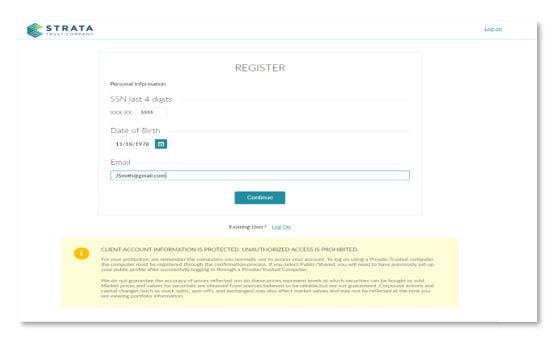
Select Continue to move forward.
Step 2: Create your user profile
Set up your profile using the following guidelines:
- Username - Must contain 6-20 characters and include a combination of alphanumeric and underscore, hyphen, or dot characters.
- Password - Must contain 8-20 characters and include a combination of letters, numbers, and symbol(s).
- Security Question & Answer
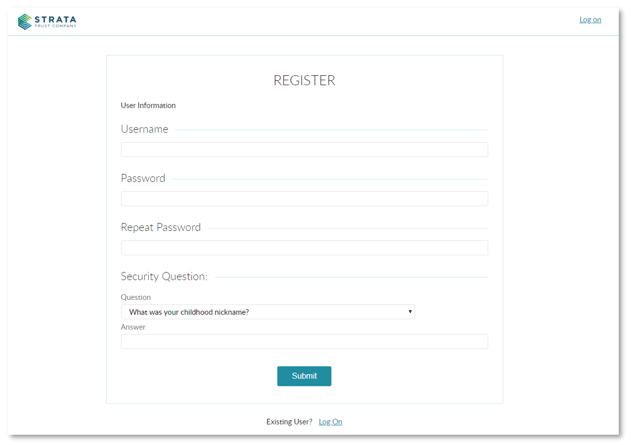
Select Submit once complete. A confirmation message will appear.
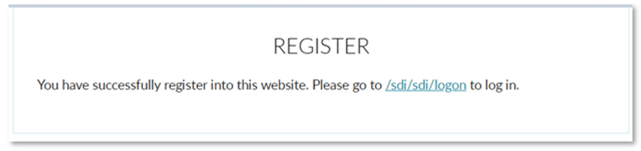
Click the link in the message to proceed to the secure login page.
Electronic communication consent
During your first login, you’ll be asked to review and accept STRATA’s Electronic Communication Consent Policy.
-
Select Accept & Proceed to continue
-
Declining the policy will prevent completion of the enrollment process
After acceptance, check your email for a confirmation message and select the link to finalize setup.
Video walkthrough
