Financial professionals: How to set up online account access
Initial online portal access
Your user credentials will be mailed to you by STRATA. Once you receive your credentials, access STRATA's portal via our website.
- Select your device type - Private or Public (you must register from a private device initially). Once you have registered your user profile and set up your security questions, you may access your account from either a private or public device.
- Enter your credentials - Enter your username and password (provided by STRATA), click “Log On” to continue.
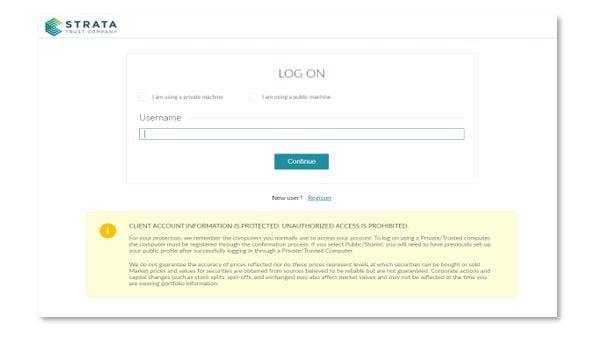
- Confirm your device - You will receive an email that will require you to confirm your device by clicking the link within the email message to continue with the log-on process.
- Change your password - At your initial log on, you will be prompted to change your password.
